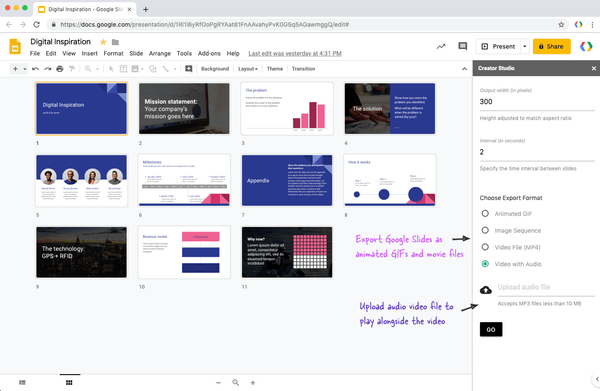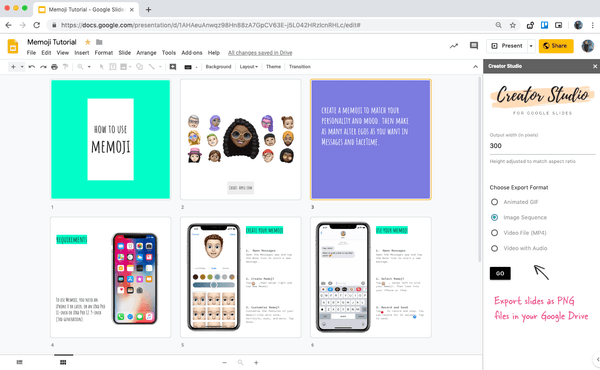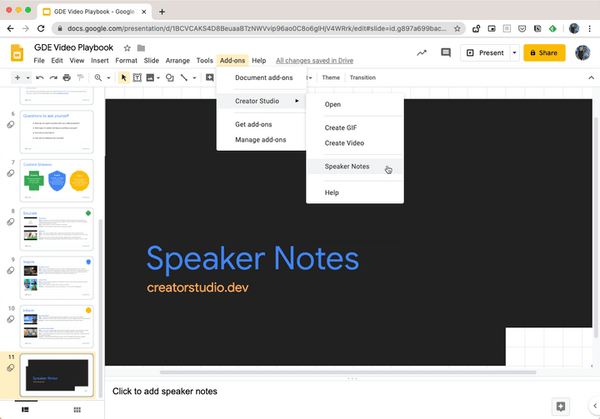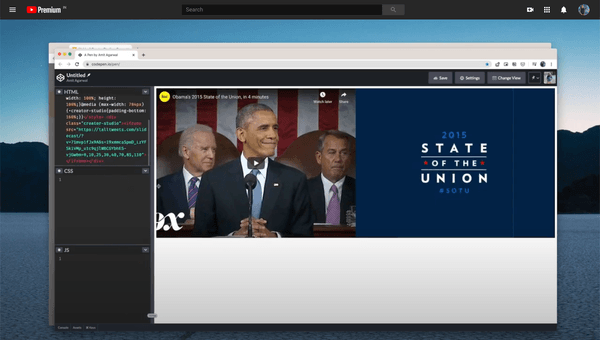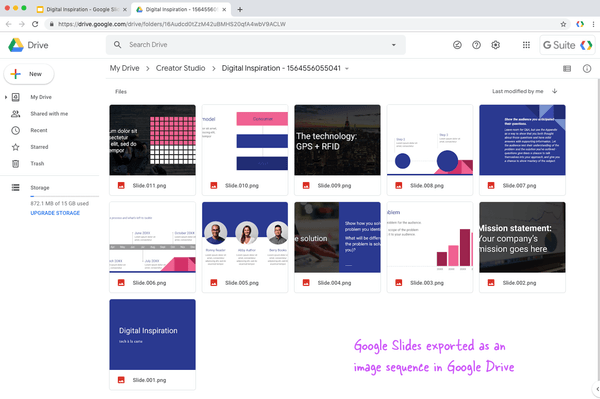How Creator Studio works?
Step 1
Install the add-on in your Google Slides and authorize the app to access your presentations.
Step 2
Specify the export size (in pixels) of your animated GIF or video slideshows. Also specify the duration for each slide in the exported file.
Step 3
(Optional) Upload an audio (MP3) file and it will be added as background audio in your slideshow. Export and the file will be saved directly in your Google Drive.
Top Features of Creator Studio
The must-have companion app for Google Slides and Classroom users
Convert Slides to Video
Eeasily convert your presentation into GIFs and high-resolution video files for uploading to YouTube, Drive and Classroom.
Make Instagram Slideshows
People can swipe through your slides inside the mobile app of Instagram or the Instagram website on the desktop. The slideshow can be embedded in websites as well.
Download Speakers Notes
Extract speaker notes from your Google slides presentation and export them as a text file in Google Drive.
Make Google Classroom Banners
Convert your Google Slides presentation into animated GIFs and use them as banners for your Google Classroom.
Sync Slides with YouTube
Teachers can sync presentations with video lecture recordings and webinars. The video can play side by side the presentation.
Create Image Sequences
Export your Google Slides presentation as a numbered image sequence directly in your Google Drive.
Pricing
Plans that work for your company
Standard
The price is per user, billed annually
Export Google Slides as GIF images
Export Google Slides as Video Slideshow
Upload background audio and music in slideshows
Create SlideCasts to sync slides and YouTube videos
Download Speaker Notes as text files
Complimentary email support for 30 days
Enterprise
The price is per user, billed annually
Export Google Slides as GIF images
Export Google Slides as Video Slideshow
Upload background audio and music in slideshows
Create SlideCasts to sync slides and YouTube videos
Download Speaker Notes as text files
Priority email support while subscribed
One-on-one support (2 calls per annual billing cycle)
Compatible with all Google Workspace domains.
Frequently Asked Questions
- You'll receive a unique license code via email that you can use to automatically upgrade your Google add-on to the premium version.
- Absolutely. When you make a purchase, the email address specified in the order will receive the license key but that key is not tied to the payer's email address. A colleague can use that key to activate his or her Google account to premium.
- You can raise a ticket while your support period is still valid. Support is provided for issues with installation, licensing and usage. It does not include any customization or custom new features.
- A user is defined as one Google Account email address (yourname@domain). Our add-ons are licensed per user (Google Account) and you can use the license on any computer as long as you are signed in with the same email address.
- With a domain license, a maximum of 50 users in your organization or school get access to premium features. The license is compatible with all editions of Google Workspace (GSuite) including Basic, Business, Enterprise and GSuite for Education domains.
- All your data stays in your Google Slides and never resides on our servers.
- No, the Slides add-on cannot include transitions in the exported GIFs and video files. It can only include a specified delay between individual slides.
- Per GDPR, Digital Inspiration is a Data Controller for individuals using it. All of your add-on data resides in your Google Slides though. Our add-on only acts on this data, and doesn't store any of it itself. The add-on can be uninstalled by the user at any time, with all data remaining in the users' Google account afterwards.
Get notified whenever we publish something new
Sign up for our newsletter to stay up to date.
We will never spam. That's our promise .